Spring Cloud Config
- 분산 시스템에서 서버, 클라이언트 구성에 필요한 설정 정보(application.yml(properties))를 외부 시스템에서 관리
- 하나의 중앙화 된 저장소에서 구성요소 관리 가능
- 각 서비스를 다시 빌드하지 않고, 바로 적응 가능
- 애플리케이션 배포 파이프라인을 통해 DEV(개발) - UAT(테스트) - PROD(프로덕션) 환경에 맞는 구성 정보 사용
구성 정보 저장 장소
- Private Git Repository
- Secure Vault
- Secure File Storage
위와 같은 저장 장소에 저장한 설정 정보를 Spring Cloud Config Server가 정보를 가져와 Service에 등록된 MicroService에 데이터를 전달 해줌
Local Git Repository
- git-local-repo-springcloud 디렉토리 생성
- git init
- ecommerce.yml 파일 생성
- vim ecommerce.yml or open with VsCode

- git add ecommerce.yml
- git commit -m "upload an application yaml file"
우선순위
application.yml -> application-[name].yml -> application-[name]-[profile].yml
처럼 파일을 분리해 서비스, 구동환경에 따라 상황에 맞춰 호출을 할 수 있다.
Spring Config-Service
- Config-Serivce 프로젝트 생성
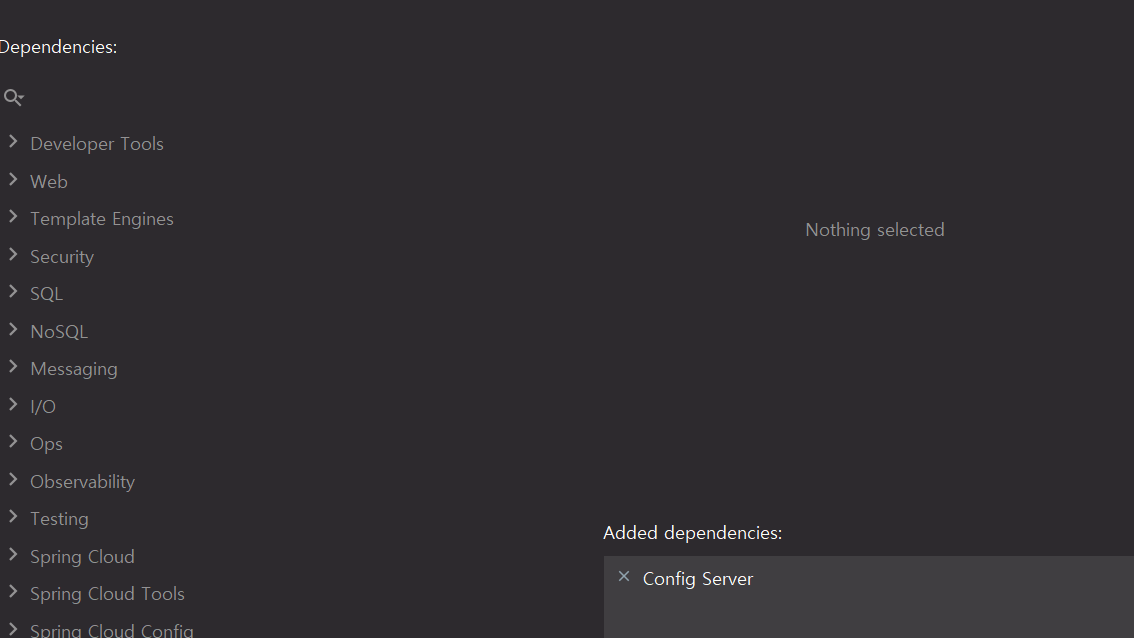
- @EnableConfigServer 어노테이션 추가
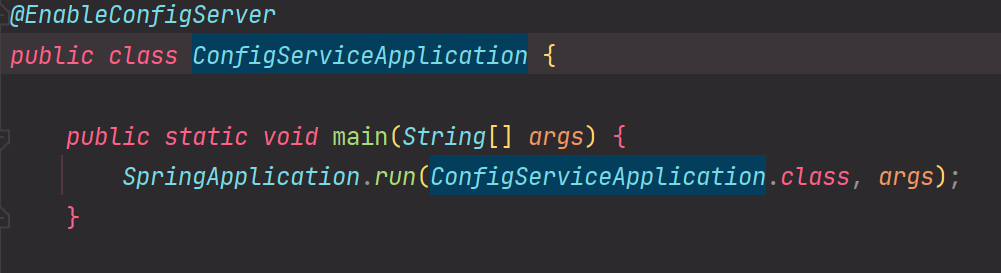
- application.yml
2. Spring Cloud Config Server
Where should you store the configuration data for the Config Server? The strategy that governs this behaviour is the EnvironmentRepository, serving Environment objects. This Environment is a shallow copy of the domain from the Spring Environment (including
cloud.spring.io

server:
port: 8888
spring:
application:
name: config-service
cloud:
config:
server:
git:
uri: file://${user.home}/Desktop/git-local-repo-springcloud- server on
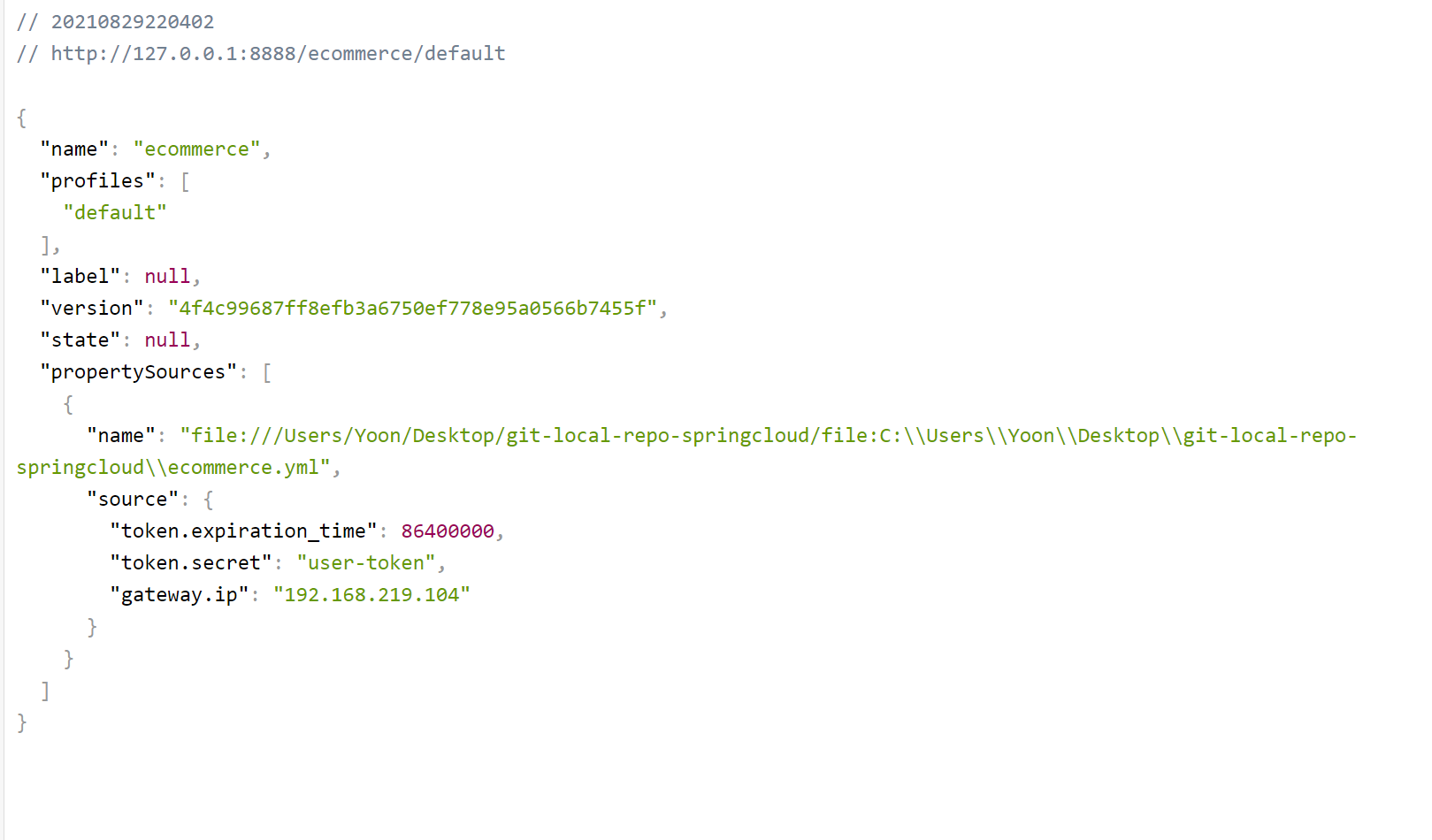
Users Microservice
의존성 추가
- spring-cloud-starter-config
- spring-cloud-starter-bootstrap
- or) spring.cloud.bootstrap.enabled=true

bootstrap.yml
- 외부의 application.yml(설정파일) 파일을 등록 해주는 역할
- 기존의 application.yml(설정파일) 보다 먼저 로드 됨
spring:
cloud:
config:
uri: http://127.0.0.1:8888
name: ecommerce
UserContorller in user-service
@GetMapping("/health_check")
public String status() {
return String.format("It's Working in User Service"
+ ", port(local.server.port)=" + env.getProperty("local.server.port")
+ ", port(server.port)=" + env.getProperty("server.port")
+ ", token secret=" + env.getProperty("token.secret")
+ ", token expiration_time=" + env.getProperty("token.expiration_time")
);
}

Change configuration values
- 서버 재가동
- user-service를 재기동 -> 매번 재기동 하는 방법은 좋은 방법은 아님
- Actuator refresh
- Spring Boot Actuator
- Application 상태, 모니터링
- Metric 수집을 위한 Http End point 제공
- Spring Boot Actuator
- Spring cloud bus 사용
spring boot actuator
Spring Boot Actuator: Production-ready Features
HTTP Tracing can be enabled by providing a bean of type HttpTraceRepository in your application’s configuration. For convenience, Spring Boot offers an InMemoryHttpTraceRepository that stores traces for the last 100 request-response exchanges, by default
docs.spring.io
- 의존성 추가

- SpringSecurity actuator permit 추가
http.authorizeRequests().antMatchers("/actuator/**").permitAll();- actuator endpoints

- application.yml 추가 (user-service)

- health
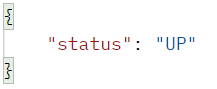
- beans
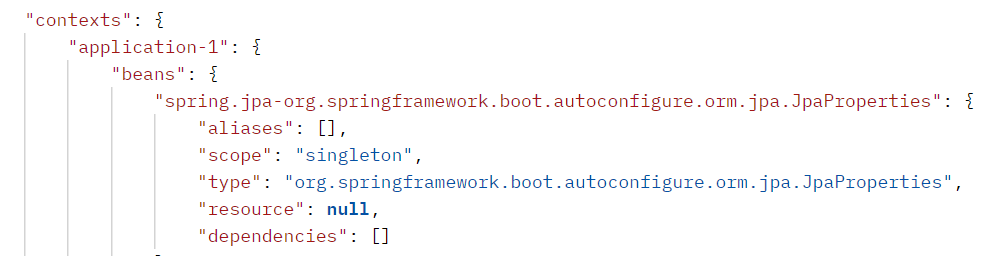
- refresh (method=POST)
값 변경후 변경된 부분을 적용시키고 표시 해줌



Spring Cloud Gateway에 config 적용
- 의존성 주입

- bootstrap.yml 추가
spring:
cloud:
config:
uri: http://127.0.0.1:8888
name: ecommerce- HttpTraceRepository를 리턴하는 httpTraceRepository메서드 생성
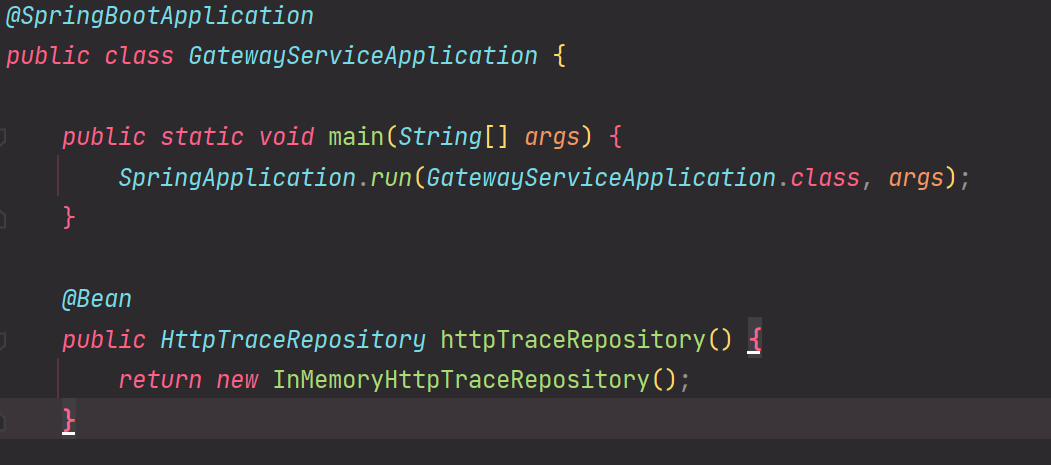
- application.yml에 actuator 라우터 등록

Mulitple environments
- 설정 정보에 해당하는 이름을 넣어 여러개의 application.yml 파일을 만들어보자
- ecommerce-dev.yml -> service파일 호출용
- ecommerce-uat.yml
- ecommerce-prod.yml -> gateway파일 호출용
아무런 정보가 없으면 ecommerce.yml를 호출(default파일)
- dev,prod yml 파일 생성

- user-service, gateway profiles 추가


- RunConfiguration에서 Active Profiles 설정가능

Remote Git Repository
- $ git remote -v
- $ git remote add origin [repository url]
- $ git push --set-upstream origin master
config-service application.yml 변경

Native File Repository
- local file system에 저장하기
config-service application.yml에 추가

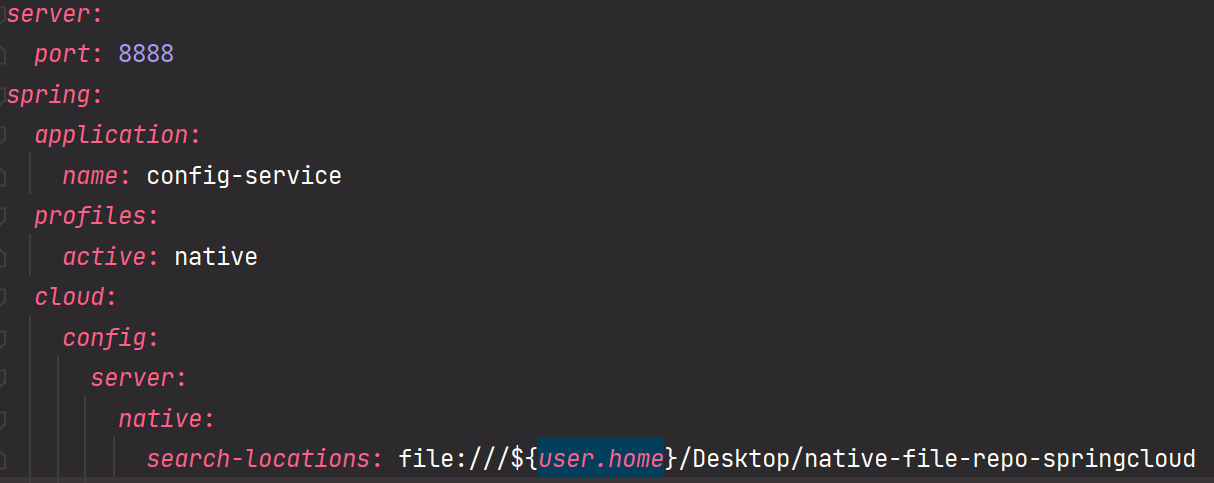
'FrameWork > Spring Cloud' 카테고리의 다른 글
| 암호화(Encryption) - 대칭키 (0) | 2021.09.05 |
|---|---|
| Spring Cloud Bus (0) | 2021.09.04 |
| E-Commerce 애플리케이션 (0) | 2021.08.26 |
| Spring Cloud Gateway - Load Balancer (0) | 2021.08.25 |
| API Gateway Service (0) | 2021.08.25 |



